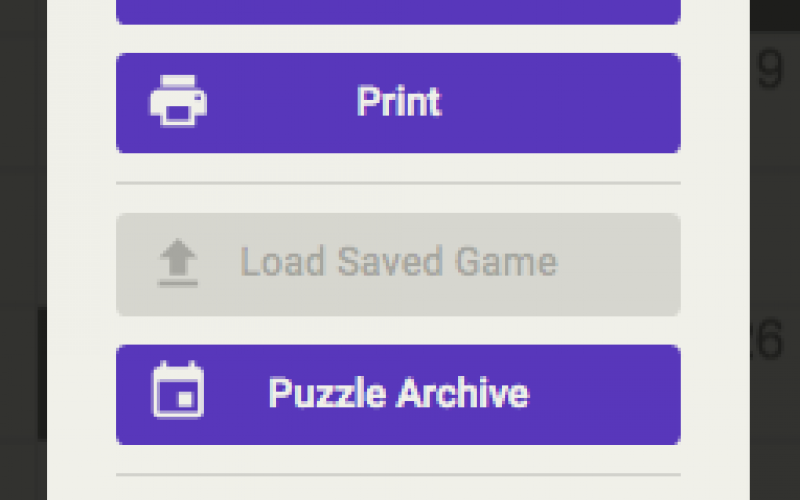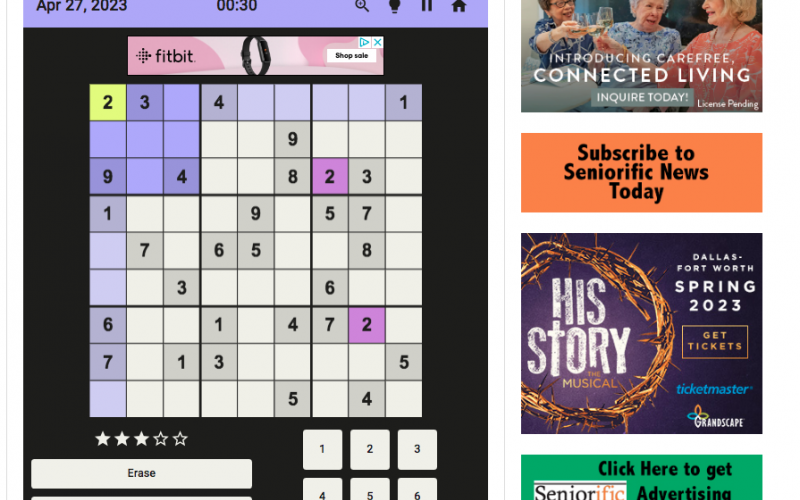Changes to and how to Play games at Seniorific.com
The platform Seniorific.com uses for our Games and Comics has recently made many enhancements to make you daily Crosswords and Games more enjoyable; BUT, they have hidden some features we want to make sure you know about.
Up along the top of the puzzle you will see a few things. On the left is the date of the puzzle, then a timer, then a set of tools. The tools include a magnifying glass to Zoom the puzzle. The light bulb is to obtain hints if you are stuck.
The next tool is the big one, the Pause button (two vertical lines) holds a number of features. First it does pause the timer if you are seeing how fast you can solve the puzzle. Once clicked a pop-up window will appear.
First there is Settings - this gives you some control over how the puzzles function for you, like auto showing errors or hiding the timer.
How to Play shows exactly what it says for the kind of puzzle you are playing, it tells you what the various items in the Pause button do. There are navigation arrows to use.
Restart Puzzle is self explanatory.
The Print button allows you various ways to print the puzzle, one note is you have to click the printer icon at the top of the pop up to print.
Load Saved Games will not do much for you, this is more a feature for the companies Paid site, if you log in there. Since Seniorific if picking up the bill for you, you do not have to pay the $30 a month.
Puzzle archive allows you to open puzzles you might have missed over the last 30 days.
Customer Support will be of little use to you, but there is a suggestion area.